-
Click Download
 . .
A tab named "Metadata_number.xml" ("number" being
incremented for each new snapshot you take) is displayed at the bottom of the widget.
-
Click the up arrow next to the tab name, and then select the appropriate option:
- Open to open the XML file. For example:
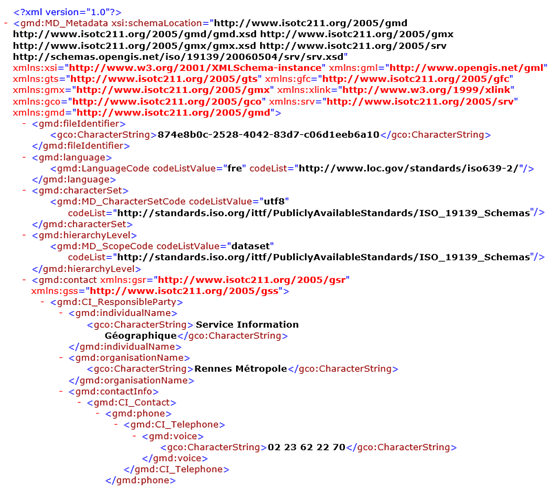
- Show in folder to display the storage location on your
local disk. By default, the image is saved in
C:\Users\user_name\Downloads.
|