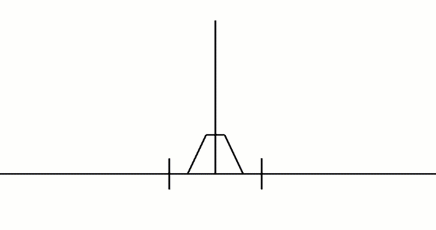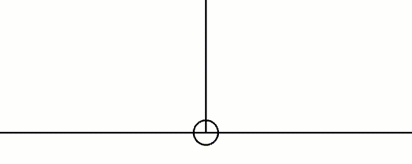Multiport Branch Symbol
You can create a multiport representation of a branch component such as a reducing branch
and place it in a diagram view.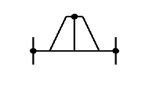
You can connect multiple routes to the different ports of the branch symbol. The branch symbol remains visible even if the Hide branch symbols option is selected in the Show/Hide Automatic Branch Symbols section from Preferences Diagram View tab.
You can perform the following actions on the branch symbol:
- Disconnecting all the connections of a branch.
- Moving the branch to connect it to the route. Moving Components Already Placed in the Diagram View
- Flipping or moving the branch symbol.
Deletion
For multiport branch symbol, deleting one of the routes connected to the branch does not
delete the branch symbol.