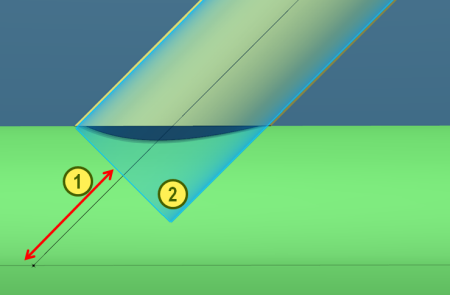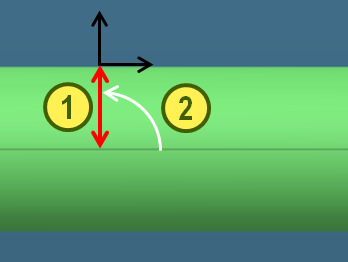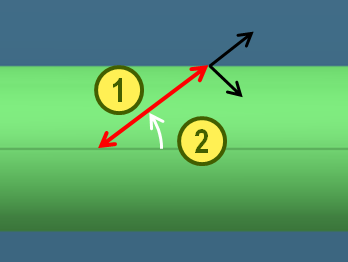| Header Equivalent Diameter | Nominal Size | Required | Input | Used for filtering. |
| Header Shape | | | | |
| Material | | | | |
| Material Category | | | | |
| Branch Equivalent Diameter | Nominal Size | Required | Input | Used for filtering. |
| Branch Shape | | | | |
| Branch Material | | | | |
| Branch Material Category | | | | |
| Branch Case | String | Required | Output | The method of attaching the branch to the header: STUB-IN, STUB-ON, OnSurfaceCompo or InHeaderCompo. |
| Part Subtype | String | Only required when BranchCase = OnSurfaceCompo or InHeaderCompo | Output | The type of part you want place. |
| Branch Angle | Angle | Optional | Output | The angle between the branch and the header. |
| Branch Point Offset | Length | Not required when BranchCase = InHeaderCompo | Output | The distance between the axis of the header and the branch point. |
| Branch Port End Style | String | Not required when BranchCase = InHeaderCompo | Output | The style of the branch port: WELD STUB IN, WELD STUB ON or WELD SET ON. |
| Branch Port Height | Length | Not required when BranchCase = InHeaderCompo | Output | The height of the branch port. |
| Branch Port Width | Length | Not required when BranchCase = InHeaderCompo | Output | The width of the branch port. |