About Creating a Branch from and to an Existing Route | ||||
|
| |||
When you create a branch from or to an existing route, three modes are available in the
Branch![]() panel:
panel:
 Rigid: modifies the main route by creating a port on this route.
The port contains the following parameters: curved linear position on the route, offset,
orientation angle, and branch angle.
Rigid: modifies the main route by creating a port on this route.
The port contains the following parameters: curved linear position on the route, offset,
orientation angle, and branch angle. Flexible: creates a point on the contextual design of the main
route without modifying it. The point has only the curved linear position parameter.
Flexible: creates a point on the contextual design of the main
route without modifying it. The point has only the curved linear position parameter. Curved: creates two points on the contextual design of the main
route without modifying it. The points have only the curved linear position
parameter.
Curved: creates two points on the contextual design of the main
route without modifying it. The points have only the curved linear position
parameter.
Rigid Branch Mode
If you have selected the ![]() Rigid branch mode, the following options are available:
Rigid branch mode, the following options are available:
| Option | Description |
|---|---|
| Name | Displays the name of the created branch port. |
| Offset | Defines the distance at which the branch port is created from the main route curve. |
| Branch Rule |
|
| Context Selection |
|
| Inverse Direction | Reverses the direction of the branch you are creating. |
| Snap Step | Specifies the graduation value displayed on the ruler. |
| Orient Mode |
|
For rectangular shapes, there are three additional options:
| Option | Description |
|---|---|
| Lateral Offset | Lets you choose between four behaviors to create a branch.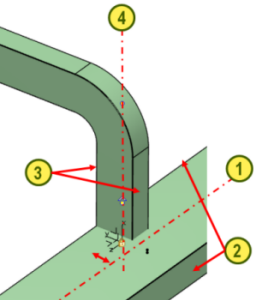
|
| Offset Value | Lets you enter an offset value. |
| Reverse Lateral Offset | Translates the lateral branch to the opposite side of the main duct. |
Flexible Branch Mode
If you have selected the ![]() Flexible branch mode, the following options are available:
Flexible branch mode, the following options are available:
| Option | Description |
|---|---|
| Context Selection |
|
| Inverse Direction | Reverses the direction of the branch you are creating. |
| Snap Step | Specifies the graduation value displayed on the ruler. |
| Orient Mode |
|
Curved Branch Mode
If you have selected the ![]() Curved branch mode, the following options are available:
Curved branch mode, the following options are available:
| Option | Description |
|---|---|
| Straight Distance | Specifies the distance between the two nodes created on the centerline. |
| Reverse Direction | |
| Context Selection |
|
| Inverse Direction | Inverses the alignment of the curved branch you are creating. |
| Snap Step | Specifies the graduation value displayed on the ruler. |
| Orient Mode |
|