About the Visibility Status | ||
| ||
You can choose to export only shown entities by selecting the Export only shown entities in the IGES section of the Preferences.
When the Export only shown entities option is not selected, all entities are exported, even if they are not visible. They will be identified (Status Number) as invisible in the IGES file.
Regarding occurrences in a product structure:
- When the visibility status is not the same for two different instances of a reference, the BOM is respected and kept.
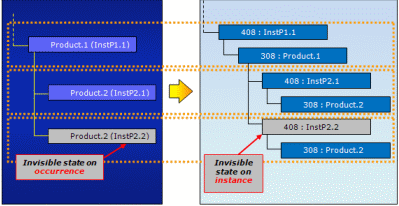
- When the visible status is not the same on two occurrences of the same instance of a reference, the output is wysiwyg, but the BOM is not respected as a new reference is created:

When the Export only shown entities option is selected, it allows you to save only the entities which are in the Show mode.
- When the visibility status is not the same on two different instances of a reference, this is what is exported:
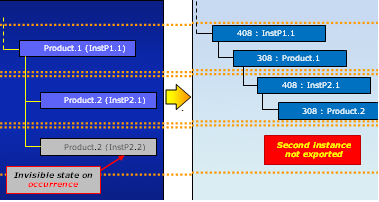
- When the visibility status is not the same on two occurrences of the same instance of a reference, this is what is exported (a new reference is created):
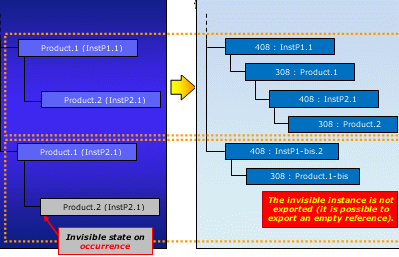
Notes:
- The BOM is not always kept.
- Some empty references, translated as type 308 entities, can be exported.
Important:
Regarding the Product Graphical Properties:
|