About the Structures | ||
| ||
At Import
The import mode choice is available in the IGES section of the Preferences.
If no name is defined for the IGES 308 entity (subfigure definition), the Reference name is made of "SubfigureDefinition_DE_" and a suffix corresponding to the DE (Directory Entry) number of this entity.
Notes:
- A 3D part is always created. As a consequence, the product structure created when you import an IGES file may have more nodes than you had expected.
- Even if the IGES file contains only geometry, the result of the import is a 3D part.
- If a representation is instantiated several times in the IGES file, its geometry is duplicated and placed in 3D parts.
The import of 308/408/402 IGES entities depends on the Import mode option selected:
- If the To a 3D Part option is selected:
- An IGES file is imported to a 3D part, that is a product with an aggregated representation:
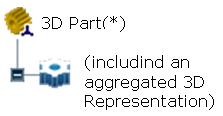
- Elements contained in dittos are imported as simple elements (dittos are exploded). 402 IGES type entities can be mapped to selection sets (see About Groups, Selections Sets and Layers).
- The invisibility status of 408 entities is not taken into account.
- An IGES file is imported to a 3D part, that is a product with an aggregated representation:
- If the To a Product Structure option is selected, it
creates a Product Structure.
- The IGES file
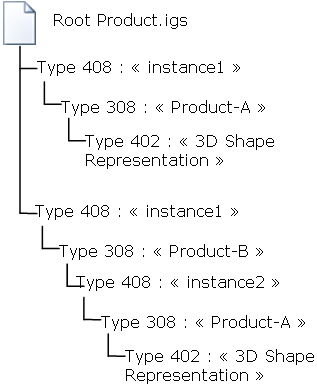
is imported to a structure like this one: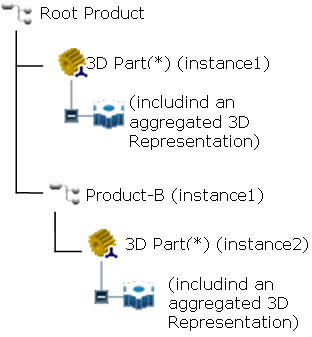
- 308 IGES type entities are seen as references (containing 408 IGES type entities, 402 IGES type entities and/or geometrical elements).
- If a 308 IGES type entity contains geometrical elements, a virtual representation containing those elements is created into the reference.
- 408 IGES type entities are seen as instances of references.
- 402 IGES type entities (forms 1-7-14-15) are seen as 3D shape representations (containing geometrical elements).
- This applies to known Associativity Instance entities forms (Type 402 - forms 1, 7, 14 and 15), Subfigure definition entity (Type 308 - form 0) and Singular subfigure instance entity (Type 408 - form 0) only.
- For 402 IGES type entities, only logically dependant entities (Status Number 3-4 = "02" in D.E. section) are imported.
- The invisibility status of 408 entities is taken into account.
- The IGES file
At Export
For a product, there is one conversion operation for each 3D shape representation referenced by the product.
The following structures are supported:
- A product containing a 3D shape representation,
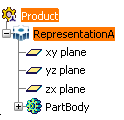
- A product containing a 3D shape representation and a product
that contains a 3D shape representation,
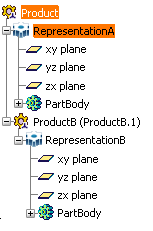
- When a product contains several 3D shape representations
(multi-representations) only the first one is exported, in the case
below, only RepresentationA will be exported.
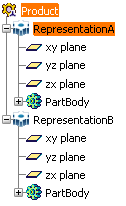
Important:
|
- When you export a flexible
assembly (i.e. a product containing instances movable from their
position in their reference product), these instances are
considered as instances of a new product (type 308).
This new product receives the name of the product with a suffix _1
(the number is incremented if there are several flexible instances
of a product).
Note: The BOM is not preserved because there is an additional products for each flexible instance in the exported assembly.
- When a product is exported, its possible .igs components are not stored in the .igs file. If a product references V4 models, they are exported to the .igs file as IGES entities (product references). Each component of a product document is translated by a subfigure definition/singular subfigure instance in the .igs file.
- Regarding V4 models, only those referenced in a product are exported to an .igs file.
- You export the final construction object, i.e. the whole
tree and its history up to the feature at the bottom
of the tree and not the current feature: for example,
you wish to export the tree up to Hole.1 only.
- In this case, although Hole.1 is the current feature, you will
export all elements of the tree including Pad.3.
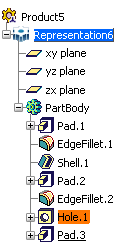
- If you want to limit your export to Hole.1, you have to make
sure that it is the feature at the bottom of the tree, like this:
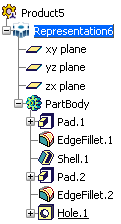
- In this case, although Hole.1 is the current feature, you will
export all elements of the tree including Pad.3.