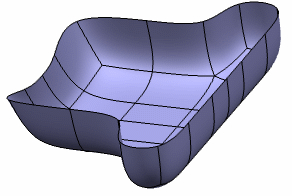The nearest direction is selected. All vertices move at the same time of the
same length along their own edge.
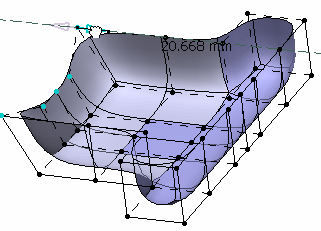
Note:
You can press
Alt and move vertices parallelly to a target element. This mode
is only available if vertices belong to the same line on the same surface, and provided
the Manipulation Law command is cleared.