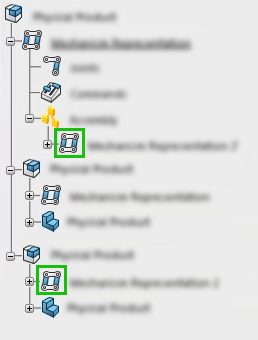Macromechanisms and Flexible Assemblies
You can use a macromechanism to define an assembly as flexible during a dynamics simulation.
For the pistons of a motor to move independently, each piston assembly needs to be flexible. Each assembly (reference and instances) includes a mechanism with different command values.
| Tip: If you create a mechanism under the reference of an assembly, then a mechanism appears automatically under each instance of the assembly. |
To define an assembly as flexible, create a macromechanism under the parent assembly. From
the Mechanical Systems Design section of the action bar,
click Mechanism Manager
![]() to define the macromechanism.
to define the macromechanism.
In the Assembly tab, select the mechanism or mechanisms to assemble. The assemblies including the mechanisms referenced in the macromechanism are flexible.
In this example, the mechanism in a green frame is included in the macromechanism, under
the Assembly node ![]() . The assembly
including this mechanism is flexible.
. The assembly
including this mechanism is flexible.