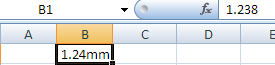Design Tables Formats
You can work with different formats.
- Microsoft Excel must be installed on your computer. However you can also use text (.txt) files to create the parameter table.
- Only Excel sheets created with Excel 97 and subsequent versions up to Excel 2016 are supported.
Excel Sheet Format (under Windows)
The values mentioned in the sheet cells have to be expressed in appropriate units. Otherwise, the right values will not be associated with the document parameters.
If no unit is mentioned within a cell, the unit taken into account is the one mentioned in the first row. If no unit is specified in the first row, the unit taken into account is the relevant SI unit.
Warning:
|
Tabulated Text File Format
Below is an example of a tabulated file format. You can use your favorite text editor to create this design table. Unit rules are the same as for the Excel sheets.