-
Change the dimensions of the next panel to a larger dimension and, ideally, to a dimension that is not an even multiple of the previous dimension.
For example, after placing panels with a Panel width of 5 feet, change to a Panel height of 7 feet.
The jig updates with gaps between the placed panels and the possible locations. 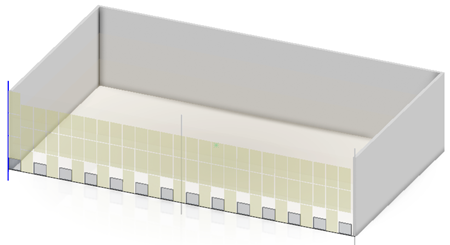 -
When a gap appears and where you need a panel, click one of the empty yellow panels and drag it to align with the placed panels.
The
relocated jig redisplays and fills in the gap. 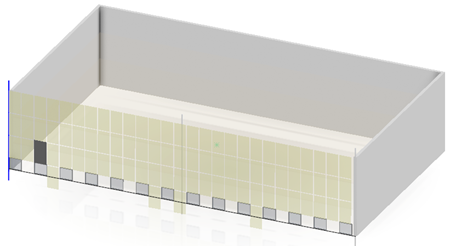
|