-
Select the 3D part or product
you want to move.
An orange bounding box with handles appears. By default, the bounding box is aligned with the global orientation of the part or product. 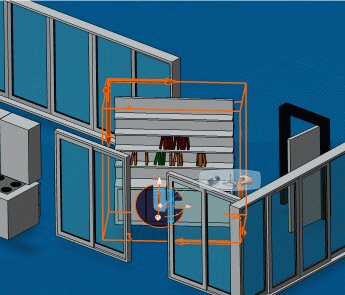 - To align the box along X, Y, Z axes, right-click the thumbnail in the lower-right corner of the work area and select Orientate boxes on XYZ in the dialog box that appears.
-
To move the 3D part, do one of the following:
- Drag a bounding box handle.

- Drag an edge of the bounding box.
- Select a bounding box edge and use Robot axes or arcs to move or rotate.
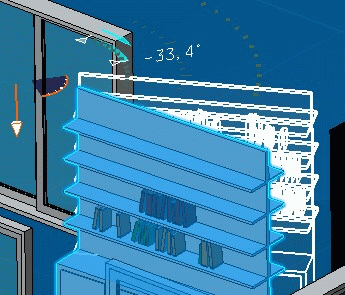
|