This section describes how to create an Equipment Center component in thetree and a corresponding shape representation in the work area.
- From the Component section of the action bar, select the type of shape you want to create:
-
 New Component with Box
New Component with Box -
 New Component with Cylinder
New Component with Cylinder -
 New Component with Sphere
New Component with Sphere -
 New Component with 3D Shape.
New Component with 3D Shape.
A context toolbar appears in the work area. The type of context toolbar depends upon whether you chose a basic shape (Box, Cylinder or Sphere) or a detailed shape (3D Shape):
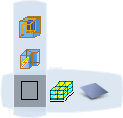
or

- Optional: (Basic shapes only, not 3D shapes): To define the dimensions of the basic shape, click
 and in the dialog box which appears enter the required values and then click Close.
and in the dialog box which appears enter the required values and then click Close. - In the context toolbar, select Equipment Center
 .
. -
Position the shape in the work area using one of the following placement modes:
- To position the shape on a surface or point, click Select Surface or Point
 and then select a surface, point or edge in the work area.
and then select a surface, point or edge in the work area. - To position the shape by giving coordinates, click XYZ coordinate
 . In the dialog box which appears enter your coordinates and then click OK.
. In the dialog box which appears enter your coordinates and then click OK. - To position the shape anywhere in the work area, click Selection on Compass Plane
 (Robot plane) and then select a position in the work area.
(Robot plane) and then select a position in the work area.
When you have clicked to position the shape:
- In the 3D view, for basic shapes, the shape appears.
- In the 3D view, for 3D shapes, the shape axes appear.
- In the tree, the Equipment Center component and associated Logical Shape representation (basic or detailed) are added.
Note:
Nothing is added to 2D graph.
In this example, a basic box is created.
