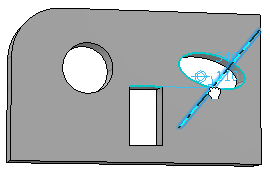Dragging Geometries Using SmartPick
When you select and drag a geometry, SmartPick pointer appears. Here,
we selected the vertical line of rectangle.
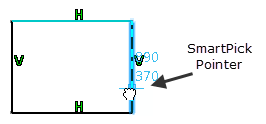
If you continue to drag, a transformation equivalent to the translation of pointer is displayed and some geometrical constraints are created on other geometries.
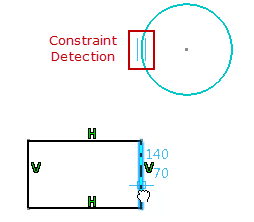
To avoid over constraining or overlapping of geometries due to automatic constraints creation while dragging and snapping the geometries, the type of constraints that can be created depends upon which geometry is dragged and to which geometry it is snapped.
The following table lists the types of constraints that can be created automatically, depending upon the types of dragged and snapped geometries:
| Dragged → | Point | Line | End Point of a Line | Circle | Curve |
| Snapped ↓ | |||||
| Point | Co | x | Co | x | x |
| Line | Co Mi | x | Pa Pe | Ta | x |
| Circle | Co Cc | Ta | Ta | Ta | x |
| Ellipse | Co Cc | x | x | x | x |
| Curve | Co | x | x | x | x |
| Mark of a plane (Line) | Co | x | Pa Pe | Co Ta | x |
| Co | Coincidence |
| Cc | Concentricity |
| Mi | Midpoint |
| Ta | Tangency |
| Pa | Parallelism |
| Pe | Perpendicularity |
Important:
|
Point Manipulation
- If you select only one point, the current position of SmartPick
is taken as a reference point to search the constraints with the other
geometries (i.e. coincidence, concentricity, alignment and middle point
constraint).
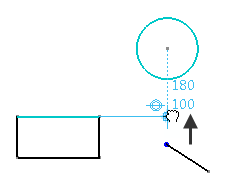
- If you select a point on a line, which is not shared by another line, the reference line is set as the line passing through the current position of SmartPick, and the origin point of the line.
- If you select a circle, which is not shared by another curve, the
reference circle is defined by the center and radius: the center takes the
current position of SmartPick, and the radius is equal to the selected circle.
Note: Only the radius of a circle changes in accordance with the translation of pointer. However, if the radius is already defined by a radius or diameter constraint, only its center is dragged.
Line Manipulation
If you manipulate only one line, the line passing through the
current position of pointer, and whose direction is same as the direction of
the selected line, is taken as the reference line to determine the constraints
with the other geometries (i.e tangency constraint).
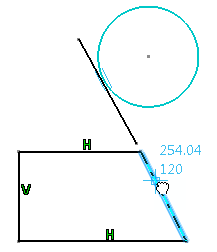
Circle Manipulation
If you manipulate only one circle, the circle passing through the
current position of pointer, and whose center is same as the center of the
selected circle, is taken as the reference to determine the constraints with
the other geometries (i.e tangency constraint).
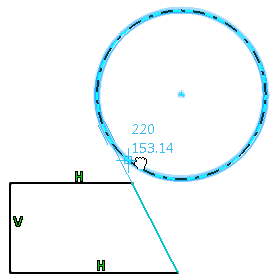
Curves Manipulation
If you select several elements, or only curves (like spline, ellipse, hyperbola, parabola, etc.) one at a time, the reference element is considered as a point, and the current position of pointer is used for searching the constraints with the other geometries.