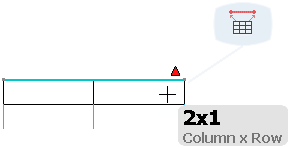There are three table creation modes which help you design your table as per your requirement based on your selected reference.
The table creation modes are displayed when you place the pointer over the balloon after you selected a reference:

- Creates a table aligned on reference
 : If the reference is a line, the created table is positioned on the point of indication or point of reference on the line. If the reference is a table, the created table is positioned on the nearest border point of the table.
: If the reference is a line, the created table is positioned on the point of indication or point of reference on the line. If the reference is a table, the created table is positioned on the nearest border point of the table.The table is created with variable number of rows and columns as in case of table creation through point indication.
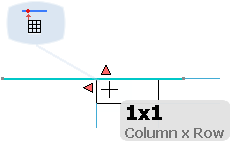
- Creates a table aligned on the nearest extremity
 : If the reference is a line, the created table is positioned on the nearest extremity of the line. If the reference is a table, the created table is positioned on the nearest corner point of the table.
: If the reference is a line, the created table is positioned on the nearest extremity of the line. If the reference is a table, the created table is positioned on the nearest corner point of the table.The table is created with variable number of rows and columns as in case of table creation through point indication.
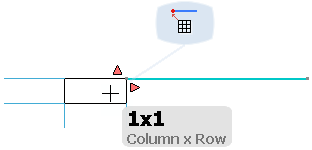
- Creates a table constrained on reference
 : If the reference is a line, the created table size is constrained with respect to the size of the reference line and aligned on it. This mode is unavailable for multiple bills of materials generated with the Multiple BOM command. This mode is available for a single table generated using Multiple BOM.
: If the reference is a line, the created table size is constrained with respect to the size of the reference line and aligned on it. This mode is unavailable for multiple bills of materials generated with the Multiple BOM command. This mode is available for a single table generated using Multiple BOM. For example, if the reference is a horizontal line, the created table will have a table width (or number of columns) equal to the length of the selected line. In case of a vertical reference line, the created table will have a table height (or number of rows) equal to the length of the selected line.
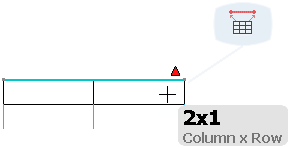
If the reference is a table, then the created table is constrained according to the reference table's height or width. However, note that, unconstrained dimension of the table (row or column) remains variable and can be changed with the pointer movement. In this case, the table orientation handles are not displayed and the table is created directly.

 : If the reference is a line, the created table is positioned on the point of indication or point of reference on the line. If the reference is a table, the created table is positioned on the nearest border point of the table.
: If the reference is a line, the created table is positioned on the point of indication or point of reference on the line. If the reference is a table, the created table is positioned on the nearest border point of the table.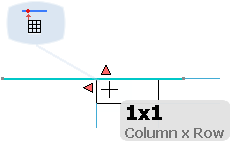
 : If the reference is a line, the created table is positioned on the nearest extremity of the line. If the reference is a table, the created table is positioned on the nearest corner point of the table.
: If the reference is a line, the created table is positioned on the nearest extremity of the line. If the reference is a table, the created table is positioned on the nearest corner point of the table.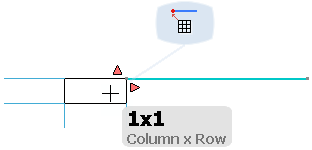
 : If the reference is a line, the created table size is constrained with respect to the size of the reference line and aligned on it. This mode is unavailable for multiple bills of materials generated with the
: If the reference is a line, the created table size is constrained with respect to the size of the reference line and aligned on it. This mode is unavailable for multiple bills of materials generated with the