- Drag the overrun handle(s) to a new position.
- Drag the blanking handle(s) to a new position.
- If you need to be more precise, double-click the handle.
- In the Blanking Edition dialog box, enter the required value to modify the blanking.
- Double-click the overrun handle(s).
- In the Overrun Edition dialog box, enter
the required overrun value and clear the Apply to both sides check box.
The overrun is applied to one side only.
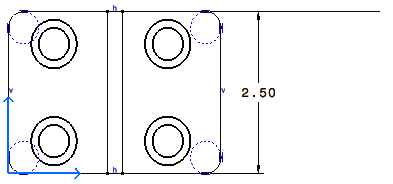
|