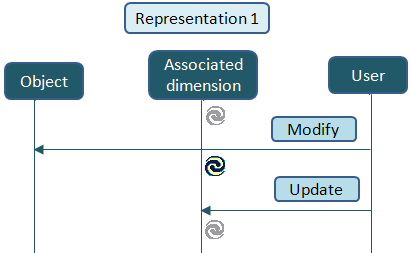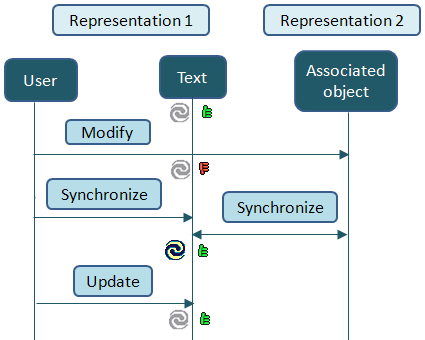Synchronous Update
Synchronous update is associative and performed automatically.
For example, in the following cases, the update is done synchronously:
- Dimensions associative to view content.
- Text annotations having positional or orientation links associative to view content.
- Text annotation and its associative parameter (attribute link or text template) are both in the same location and same representation.