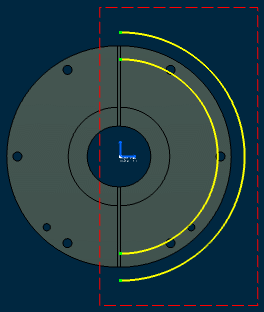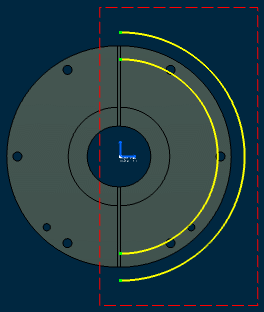-
From the Sketch section of the action bar, click Offset 3D Elements
 .
.
The
Tools Palette appears.
-
Select the 3D element you want to offset. This can be either
a surface or an edge.
The
Tools Palette is
updated.The followings options are proposed:
A preview of the elements to be created appears as you drag the cursor.
- Offset: defines the offset value precisely.
- Instance(s): defines the number of elements you want to
obtain after the offset operation.
-
In the Instances box of the
Tools Palette, enter the number of offset instances you want to
create.
-
You can define the location of the offset
use-edge using either the mouse or a specific value. Make either of the following operations:
- Select a point or click where you want the new element to be
located.
- Define the location precisely by entering a value in the Offset box.
-
Press Enter.
A new offset 2D element of the same type as the original projected 3D element is created.
The offset use-edge is created. It is associative to its reference element. As an example, the offset use-edge below was created using No Propagation and Both Side Offset: