Dress-Up Parameters | ||
| ||
Thread
| Parameter Name | Description | Value |
|---|---|---|
| Thread Representation | Specifies how threads must be represented. | Circle 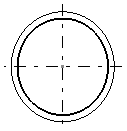 |
ArcCircle 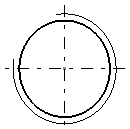 |
Symbols
| Important: Note that symbol parameters apply only to arrows, and not to leaders (annotation leaders, dimension leaders, and so on). If you want to modify the dimension and annotation leader symbols, see the Dimension Parameters. |
| Parameter Name | Description | Value |
|---|---|---|
| Open Arrow > Length |
Defines simple arrow length. 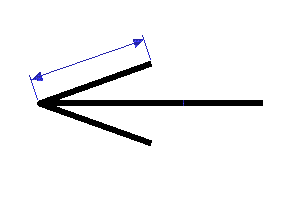
|
mm |
| Open Arrow > Angle |
Defines simple arrow angle. 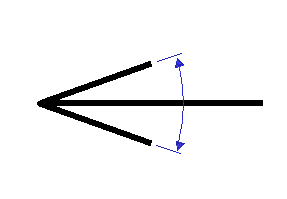
|
Degrees |
| Filled Arrow > Length |
Defines filled arrow length. 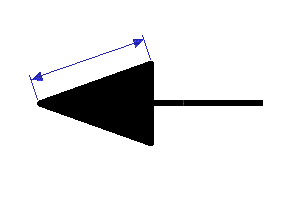
|
mm |
| Filled Arrow > Angle |
Defines filled arrow angle. 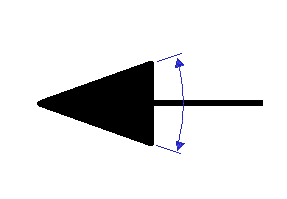
|
Degrees |
| Outlined Arrow > Length |
Defines closed arrow length. 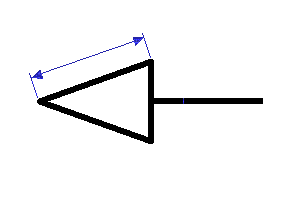
|
mm |
| Outlined Arrow > Angle |
Defines closed arrow angle. 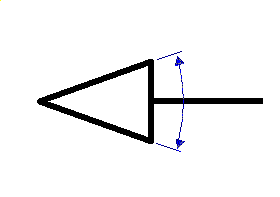
|
Degrees |
| Transparent Arrow > Length |
Defines symmetric arrow length. 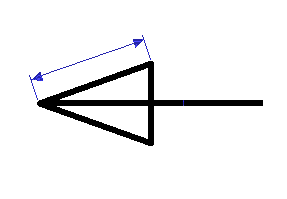
|
mm |
| Transparent Arrow > Angle |
Defines symmetric arrow angle. 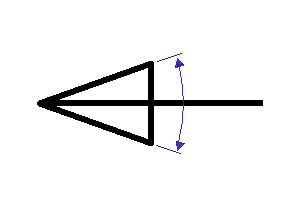
|
Degrees |
| Outlined Circle > Diameter |
Defines circle size. 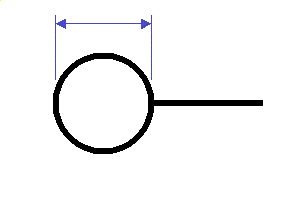
|
mm |
| Filled Circle > Diameter |
Defines filled circle size. 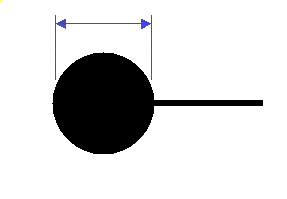
|
mm |
| Transparent Circle > Diameter |
Defines symmetric (crossed) circle size. 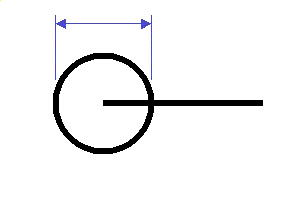
|
mm |
| Crossed Circle > Diameter |
Defines cross circle size. 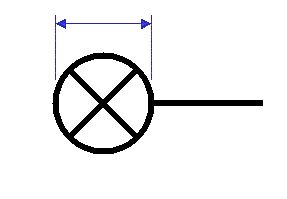
|
mm |
| Slash > Length |
Defines slash size. 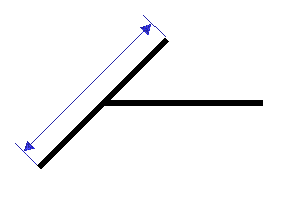
|
mm |
| Outlined Triangle > Length |
Defines triangle size. 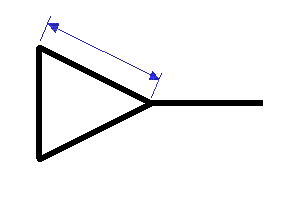
|
mm |
| Filled Triangle > Length |
Defines filled triangle length. 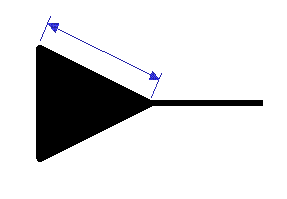
|
mm |
| Outlined Square > Length |
Defines white filled square length. 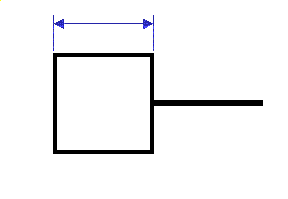
|
mm |
| Filled Square > Length |
Defines black filled square length. 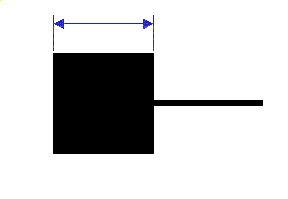
|
mm |
| Plus > Length |
Defines plus length. 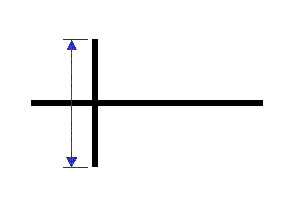
|
mm |
| Cross > Length |
Defines cross length. 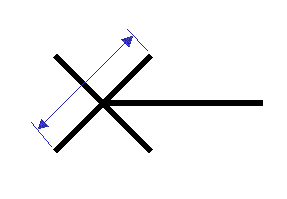
|
mm |
| Double Open Arrow > Length |
Defines double arrow length. 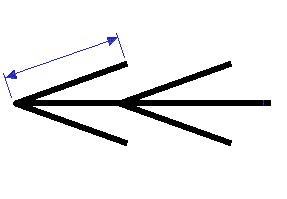
|
mm |
| Double Open Arrow > Angle |
Defines double arrow angle. 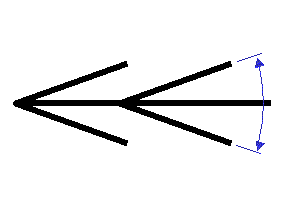
|
Degrees |
| Wave > Diameter |
Defines wave arrow size. 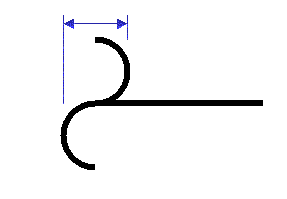
|
mm |