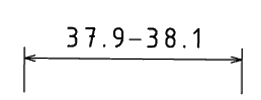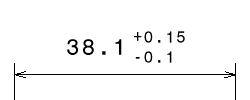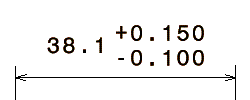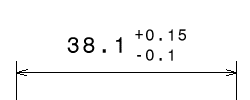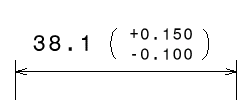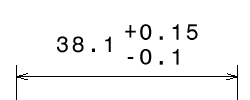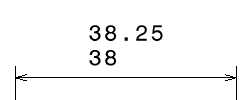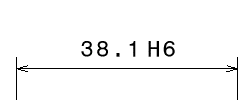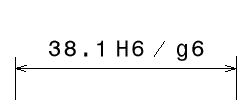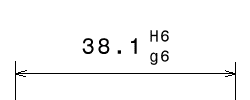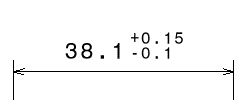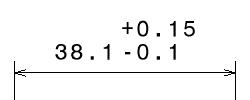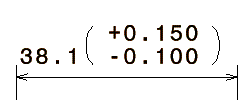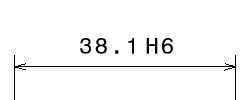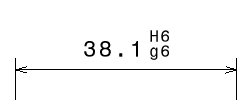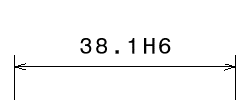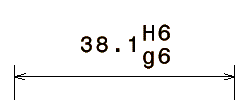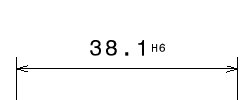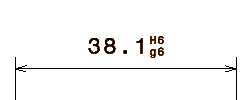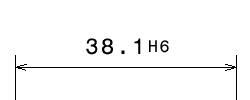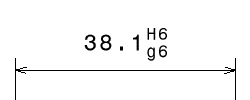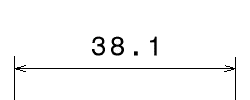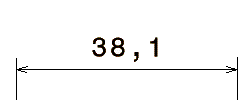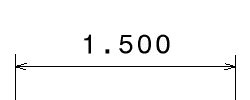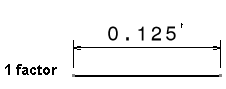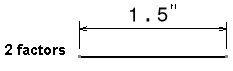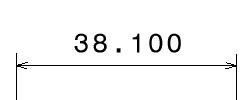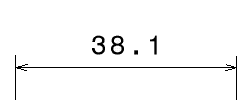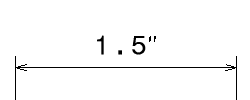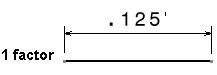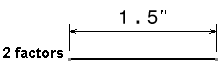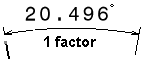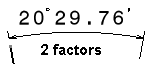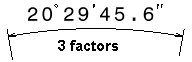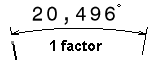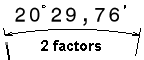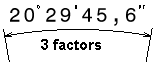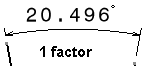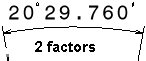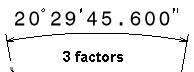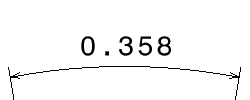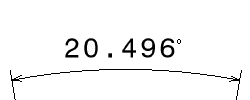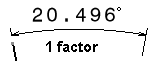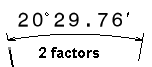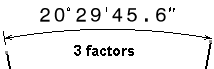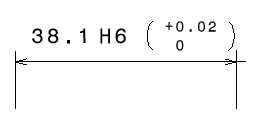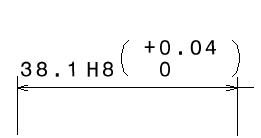Modifiable formats
Modifiable formats appear in the default standard files provided by Dassault Systemes, just as any company-defined style would appear.
They can be modified or deleted using the Standards Editor, or de-activated (i.e. taken out of the list of available styles) using the Allowed* parameters described in the General Parameters section.
The following table lists which formats are modifiable for specific styles.
Important:
The
modification of a tolerance format is only applied to documents
created after the tolerance format modification.
To modify the tolerance format description of an existing document,
you must:
|
| Styles | Modifiable Formats |
|---|---|
| Tolerance | TOL_RES1 |
|
Value Display |
micron mm cm m km in inch grade |
| Name | Display | Description | Default Style Definition |
|---|---|---|---|
|
TOL_RES1 |
| Numerical value (dimensions created on 3DEXPERIENCE R2017x and further levels, the tolerance values display the bigger value after the smaller value) | TolName= TOL_RES1 TolType= 3 TolSepar_1= 0 TolSepar_2= 0 TolSymbolH= 1 TolSepTo_1= 0 TolSepTo_2= 16 TolSepTo_3= 0 TolTrailing= 2 TolFractLine= 1 TolPtOnValue= 9 TolAnchorPt= 3 TolIntX= 0 TolIntY= 0 TolExtX= 0 TolExtY= 0 TolMergeSame= 1 TolShowNull= 2 TolScale= 1 TolDispFact= 1 |