Format Definitions
You can define a tolerance format.
To create a new tolerance format:
- In the Standard Definition dialog box, select the drafting category (available via ).
- Click Tolerance Formats node.
- Then click Add Instance to add a new format instance.
Once defined, a format can be applied to dimensions just as any dimension attribute, using the Dimension Properties in the Object Properties panel.
Dimension Tolerance Formats
The tolerance format parameters drive the representation of a dimension tolerance, and include parameters such as:
-
Type of tolerance (numerical/alphanumerical)
-
Separator between values
-
Position relatively to dimension value
-
Font size for tolerance
-
Trailing zeros display for numerical type
| Important: Once a given description is embedded in a given drawing, it cannot be modified or removed. Even a standard upgrade using a modified version of the xml standard cannot modify the existing description. To bypass this limitation, you have to create a new description with another name. |
| Parameter | Parameter Name | Value | Description |
|---|---|---|---|
| Tolerance Format Name | TolName | (8 char string) | User-defined name that will be used as the description identifier. |
| Tolerance Format Type | Toltype | [ 1 / 2 / 3 / 4 / 5 / 6 / 7 ] 1 = Numerical side by side 2 = Numerical super-imposed 3 = Resolved Numerical side by side 4 = Resolved numerical super-imposed 5 =Alphanumerical Single Value 6 = Alphanumerical side by side 7 = Alphanumerical super-imposed | 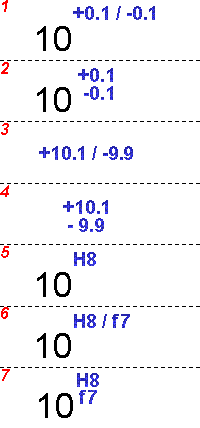 |
| Separators for super-imposed tolerances | Before TolSepar_1 | [0...18 ] separator number as described in the Separator Character Table | 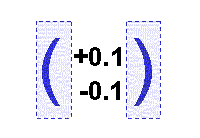 |
| After TolSepar_2 | |||
| Separators for side-by-side tolerances | Before TolSepTo_1 | [0...18 ] separator number as described in the Separator Character Table | 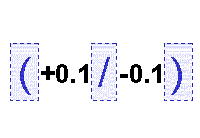 |
| Between TolSepTo_2 | |||
| After TolSepTo_3 | |||
| Fraction line on super-imposed tolerances | TolFractLine |
[2/1] 2= Fraction line 1= No fraction line |
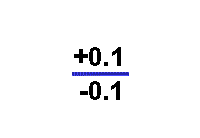
|
| Separator Character Size (Ratio between Separator Character and Value Text font sizes) | TolSymbolH |
(real) = separator height / value height ( = B / A ) |
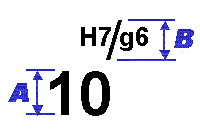
|
| Tolerance Size (Ratio between Tolerance Text and Value Text font sizes) | TolScale |
(real) = tolerance height / value height ( = C / A ) |
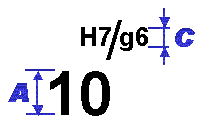
|
| Tolerance Position Anchor Point (for offset computing) | TolPtOnValue | [ 7 / 8 / 9 ] 7 =Top 8 = Middle 9 = Bottom | 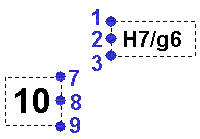 |
| TolAnchorPtTolExtX | [ 1 / 2 / 3 ] 1 =Top 2 = Middle 3 = Bottom | ||
| Offset between dimension value and tolerance | TolExtX | (mm) | 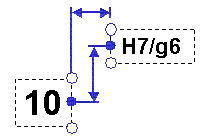 |
| TolExtY | |||
| Offset between the 2 tolerance values | TolIntX | (mm) | 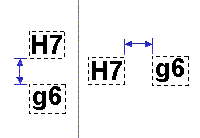 |
| TolIntY | |||
| Display of tolerance trailing zeros | TolTrailing |
[ 0 / 1 / 2 ] 0 = Display (number of digits specified in the value precision) 1 = No Display 2 = Same "display" mode as the dimension value |
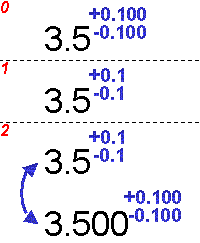
|
| Display of identical Tolerance Values (for numerical tolerances only) | TolMergeSame |
[ 1 / 2 ] 1 = Display common value 2 = Display separate values |
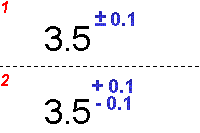
|
| Display of null Tolerance Values (for numerical tolerances only) | TolShowNull |
[ 1 / 2 / 3 ] 1 = Display null value with sign 2 = Display null value without sign 3 = No Display of null value |
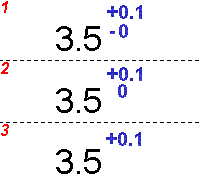
|
| Tolerance Display Factor | TolDispFact | [>0/<1000000] For example: 1 = Display tolerance value with a multiplying factor 1 1000 = Display tolerance value with a multiplying factor 1000 | The specified tolerance value is multiplied by this factor prior to being displayed (the global multiplying factor is also used). Moreover, the precision of the tolerance limit values also takes this parameter into account. Example: To display the tolerance value in the same unit as the dimension value, set TolDispFact = 1 and Precision = 0.001 Example: To display the tolerance value in a different unit than the dimension value, for example in micron, set dimension value unit to mm, TolDispFact = 1000 and Precision = 0.001 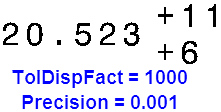 If the precision value is changed to 0.01, the tolerance value is displayed as follows: 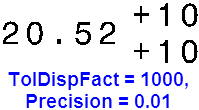 Note:
This parameter is applicable only for linear dimension (NDType=1) and not for angle dimension.
Additionally, multiple factors display is not compatible with TolDispFact values other than 1.0 as well as mono-factor with suffix specified (NDSepar). |