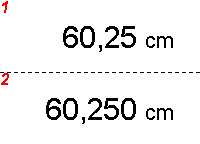Dimension Value Formats | ||
| ||
Format Definition
To create new dimension value display format:
- In the Standard Definition dialog box, select the drafting category (available via ).
- Click Value Formats node.
- Then click Add Instance to add a new format instance.
Once defined, a format can be applied to dimensions just as any dimension attribute, using the Dimension Properties in the Object Properties panel.
Dimension Value Display Formats
The dimension value display style parameters drive the representation of a dimension value, and include parameters such as:
-
Multiplying factor
-
Separators for thousands
-
Position relatively to dimension line
-
Display of fractional values
-
Trailing zeros display
-
And so forth
| Important: Once a given format is embedded in a given drawing, it cannot be modified or removed. Therefore, you need to create new format with another name to get the desired result. |
| Parameter | Parameter Name | Value | Description |
|---|---|---|---|
| Value Format Name | NDName | (8 char string) | User-defined name that will be used as the description identifier |
| Value Magnitude (type) | NDType |
[ 1 / 2 ] 1 = length (for length/distance/radius/diameter dimensions) 2 = Angle (angle dimensions) | |
| Value Units |
NDUnit |
[ 1 / 2 / 3 / 4 / 5 ] 1 = mm 2 = inch 3 = radian 4 = degree 5 = grade |
Unit used to display the dimension value |
| Global Multiplying Factor |
NDGlobFact |
(real) |
The dimension measured value is multiplied by this factor prior to being displayed. For example, to display a distance in kilometers with units set to mm (NDUnit=1), use: NDGlobFact = 0.000001 |
| Separator Characters for Decimal and Thousands |
Display of separator for Thousands
NDExise |
[ 1 / 2 ] 1 = No display of separator 2 = Display of separator | 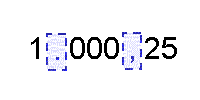 |
|
Decimal Separator
NDSepNum Thousands Separator NDSep1000 |
[0...18 ] separator number as described in the Dimension Tolerance Formats | ||
| Display of Trailing Zeros | NDFinZer |
[ 1 / 2 ] 1 = No display of trailing zeros 2 = Display of trailing zeros (number of digits specified in the value precision) Note that these integer values are directly linked to those defined in NDNulOther. Please take it into account when defining your standard. |
|
| Fractional Rest Justification | NDAlignFrac |
Not yet implemented |
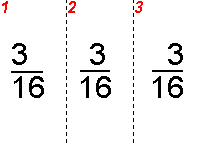
|
| Fractional Rest Display Mode | NDTypFrac |
[ 1 / 2 ] 1 = Side by side 2 = Super-imposed |
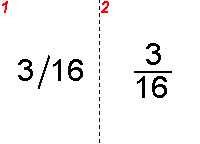
|
| Fractional Rest Height Ratio | NDResScl |
(real) = Unit height / value height ( = B / A ) |
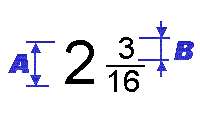
|
| Fractional Rest Positioning Offsets (the horizontal offset also applies to decimal rests) | NDRestX |
(real) This value is a ratio to the character height | 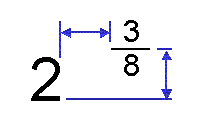
|
| NDRestY | |||
| Offset between Fractional Rest Numerator and Denominator | NDOperY |
(real) This value is a ratio to the character height |
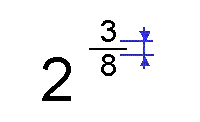
|
| Position of Last Term Unit | NDSepDen |
[ 1 / 2 ] 1 = Before fractional rest 2 = After fractional rest |
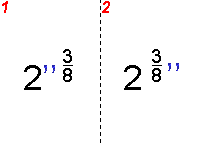
|
| Number of Terms in the Value | NDFact |
[ 1...3 ] This parameter is related to the Display option (available via the context menu, and selecting Properties > Value tab, under Format). See Value Properties. |
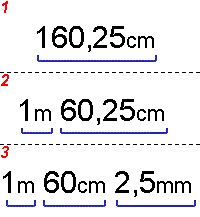
|
Definition of Each of the Value Terms
A value can be made of up
to three terms plus a rest. All of the following parameters, suffixed by
the term number, apply to each of the possible 3 terms.
The numbering of the terms goes from right to left, #1 being the right-most
term.
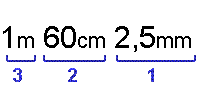
| Parameter | Parameter Name | Value | Description |
|---|---|---|---|
| Display of Null Terms | NDNulFac_1 |
[ 1 / 2 ] 1 = No display of zeros 2 = Display of zeros |
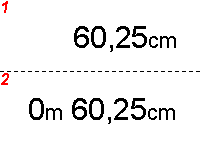
|
| Display of Leading Zeros in Last Factor | NDNulFac_2 |
[ 1 / 2 ] 1 = No display of zeros 2 = Display of zeros |
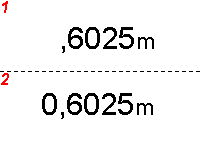
|
| DEPRECATED | NDNulFac_3 |
- |
- |
| Display of Null Terms |
NDNulOther |
[ 1 / 2 ] 1 = No display of zeros 2 = Display of zeros Note that these integer values are directly linked to those defined in NDFinZer. Please take it into account when defining your standard. |
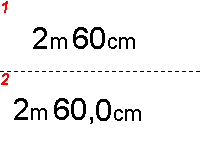
|
| Term Multiplying Factor |
NDFact_1 NDFact_2 NDFact_3 |
( real ) |
The term measured value is multiplied by this factor prior to being displayed (the global multiplying factor is also used). All 3 values must have increasing and distinct values. Example: to display a value with a term in centimeters and a term in millimeters, with NDUnit=mm and NDGlobFact=1, set NDFact_1 = 1 NDFact_2 = 10 |
| Term Unit Suffix |
NDSepar_1 NDSepar_2 NDSepar_3 |
(16 char string) |
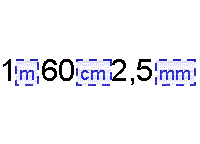
|
| Term Unit Height Ratio |
NDSepScl_1 NDSepScl_2 NDSepScl_3 |
(real) = Unit height / value height ( = B / A ) |
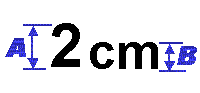
|
| Term Vertical Positioning Offset (relatively to the left-most term) |
NDValPos_1 NDValPos_2 NDValPos_3 |
(mm) |
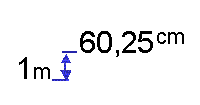
|
| Term Unit Vertical Positioning Offset (relatively to its term) |
NDSepPos_1 NDSepPos_2 NDSepPos_3 |
(mm) |
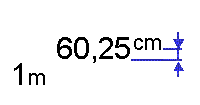
|