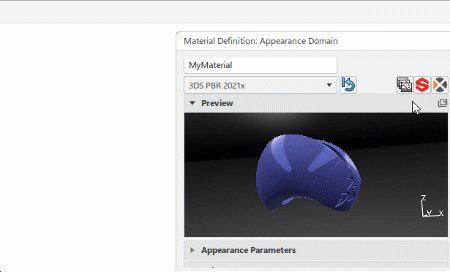From the Action Bar
You can create a material from an AxF file directly from the action bar.
- If a single AxF file has been selected, the material is applied and a new material is displayed under the Materials node in the tree.
- If multiple AxF files have been selected, the Material Palette opens to let you select the material you want to apply.
The AxF file is stored with the material.