- In the tree, right-click the camera and then select
View Angle
 . . - In the View Render Style dialog
box, click Perspective.
A green circle appears with an arrow and
the current view angle.

-
To increase the focal length, drag the green arrow counterclockwise or
clockwise to decrease it.
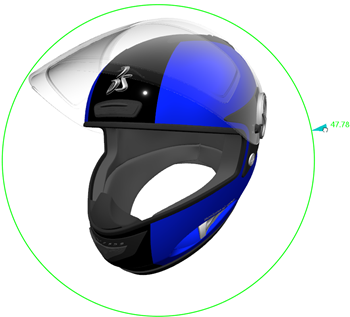
You can also proceed as follows:
- Right-click the arrow and then select Edit.
- In the Parameter dialog box, enter an appropriate
value.
- Click OK.
- To apply the new
view angle, click OK.
|