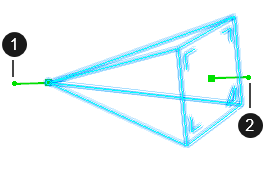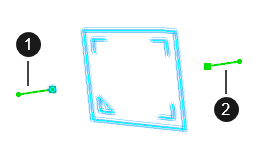Camera parameters let you adjust the camera lens and position.
To do so, right-click the camera in the tree, and then select
Properties.
Camera Lens
In the Lens tab, the following camera types are available:
| Type |
Description |
Focal |
| Perspective |
Corresponds to a standard conical camera with a nonzero focal length.
In the 3D Viewer, parallel lines in the camera line of
view intersect at the same point.
These cameras are close to human vision.
|
You can modify the focal length. It is the distance
between the camera origin and the viewing plane in
millimeters. |
| Parallel |
Corresponds to a cylindrical camera.
In the 3D Viewer, parallel lines in the camera line of
view never intersect.
These cameras define architectural viewpoints.
|
You can modify the scale. It is a zoom factor that
determines the scale of view. |
To edit the focal length or scale, use the slider or enter a value.
A preview window helps you visualize the modifications. You can also
modify the camera directly in the preview window.
Camera Position
In the
Position tab, the following options are
available:
| Option
|
Description
|
| Origin
|
Defines the coordinates of the eye
position in millimeters.
|
| Target
|
Defines the coordinates of the center of rotation of the camera (the
point located at the center of the viewport). You can
specify the center of rotation by middle-clicking a point:
the coordinated are memorized with the camera. |
To reset values, select
Reset value next to each parameter.
To automatically adjust the camera whenever you modify the viewpoint, select
Update Camera from Current View.