-
In the 3D area, select two or more geometries.
-
From the Shapes section of the action bar, click Equal Dimension Constraints
 .
.
The distance of the last selected geometry is used as reference and is applied to every
selected element as dimension constraint.
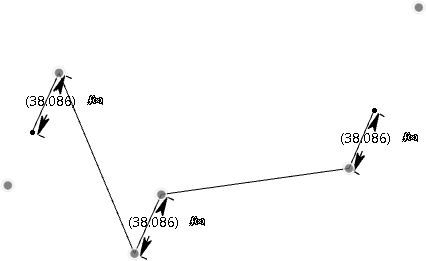
Note:
If one of the selected geometries has an existing dimension constraint, then this constraint is updated with the equation of equal distance and its value is applied to all other dimensions.
When you edit the
dimension of one of the constrained geometries, the other constrained geometries are updated.

