Material Vectors
A material vector is a set of materials that can be applied to an object just like a single material.
The material that is applied to an object is subject to change and experimentation. If a single material is applied to the object, the only way to change the material is to remove the original material and replace it with a new one. 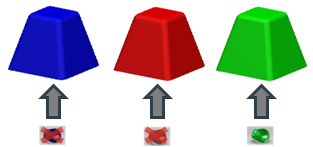
A material vector helps you apply a set of potential materials to an object. The vector contains multiple individual materials, one of which is considered the active material. You can change the active material. 
You can apply material vectors to an object from the material browser or from a navigation window, like a standard material.
The applied vector inherits the properties of its active material. When you change the active material, the properties of the vector change accordingly.
You can create vectors of core materials and vectors of covering materials, but you cannot mix core and covering materials in the same vector.
When you create vectors using the New Content dialog box, the following vector types are available:
- Core Material Vector can contain only core materials.
- Covering Material Vector can contain only covering materials.
The materials in a vector still exist as individual materials. You can apply them independently of the vector.
When you delete a material vector, the materials in the vector are not deleted.
When you perform operations (locking, changing maturity, and so on) on a vector, the materials in the vector are not affected.