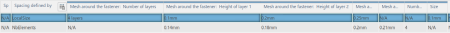View Expanded Columns for Line Fasteners
You can view additional properties for line fasteners by using the expand columns command.
-
Click
 to show the additional
columns. You can use Hide/Show columns in the context menu to
control the display of these columns individually.
to show the additional
columns. You can use Hide/Show columns in the context menu to
control the display of these columns individually.
-
You can expand some columns to display additional information. For example, you can
expand the Spacing group to additional settings such as the
number of layers around the fastener and the size of each layer.