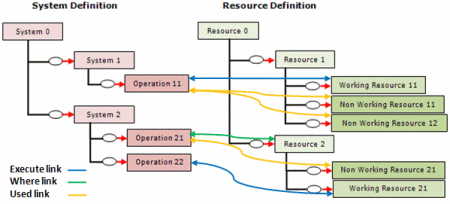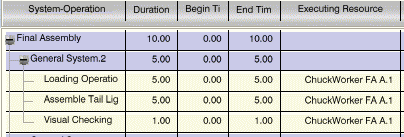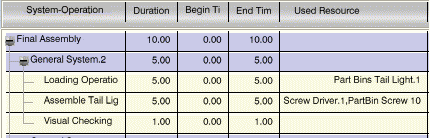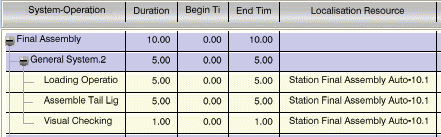There are a number of rules to observe when assigning working, nonworking, and
organization resources to operations.
Assigning a Working Resource to an Operation
If the selected operation has no working resource already assigned, the operation
is assigned to the selected working resource.
An Execute link is created between the operation and the working resource.
The resource name appears in the Executing Resource column
in the Process Gantt charts as the executing resource for the selected
operation.
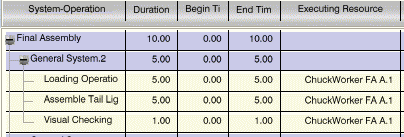
If the selected operation already has a working resource assigned, a dialog box appears: use it
to keep or replace the existing resource.
Assigning a Nonworking Resource to an Operation
If the selected operation does not use any nonworking resource or if the selected nonworking
resource is not used by the selected operation, the operation is assigned to the
selected nonworking resource.
A Used link is created between the operation and the nonworking resource.
The selected resource name appears in the Used Resource column
in the Manufacturing System Gantt and Resource Utilization Gantt charts as the used resource
for the selected operation.
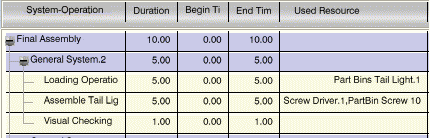
If the selected nonworking resource is already used by the selected operation, a dialog box
appears: use it to keep or remove the resource.
Assigning an Organizational Resource to an Operation
If the selected operation has no assigned organizational resource,
the operation is localized in the selected organizational resource.
A Where link is created between the operation and the organizational
resource.
The resource name appears in the Localization Resource column
in the Process Gantt and Resource Utilization Gantt charts as the localization resource for the selected
operation.
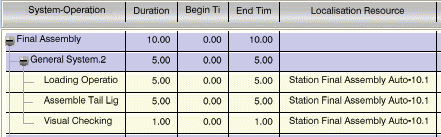
If the selected operation already has a localization resource assigned, a dialog box appears:
use it to keep, remove, or move the resource.