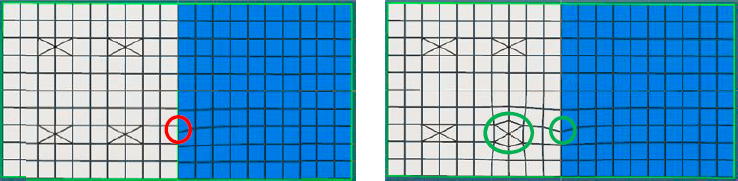Mesh Compatibility with Captured Elements and Faces | |||||
|
| ||||
A compatible mesh between adjacent sections enables the transfer of forces, temperatures, and other data through the model during a simulation. Dissimilar meshes might prevent or impair the solvers from reaching a converged solution.
You can enforce compatibility by using the Mesh Capture and Face Capture tools to seed the mesh of a new section with elements or faces, respectively, from an adjacent mesh. When you mesh the new section, the captured mesh components are either shared or matched between the sections—depending on the options you specify—and diagnostics are provided to indicate any problem areas with the created mesh.
After the mesh is created, an attempt is made to maintain compatibility for changes in the geometry and the mesh. If one section changes, the minimum changes required to maintain compatibility and mesh quality are made to the adjacent mesh. In some cases you might need to completely remesh both sections.
The images below show an example of modifications in a compatible mesh. The left image shows a
minor change in the blue mesh section. The right image shows the revision made to match the
node offset. The triangular element areas are retained, although the one closest to the change
is modified to provide a smooth mesh.