-
From the
Mesh Specifications section of the
action bar,
click
Mesh Capture
 . .
The
Mesh Capture dialog box appears.
-
Select the edge on which you want to impose nodes.
-
In the
Tolerance box, enter a tolerance value to
automatically find the source edge.
-
In the
Mode list, select one of the following:
| Option | Description |
|---|
| Projection |
Project the nodes of the source edge onto the target
edge. |
|---|
| Coincidence |
Superimpose the nodes of the source edge and the receiver
edge. The nodes of both edges are duplicated and not shared. |
|---|
| Condensation |
Merge the nodes of the source edge and the receiver edge.
The nodes of both edges are shared and not duplicated. |
|---|
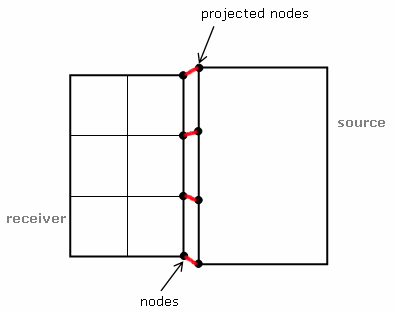
-
Click
OK.
|