-
From the Mesh Specifications section of the action bar,
click Mesh around Hole
 . .
The Mesh around Hole dialog box appears.
-
Select the edge that is the contour of a 2D or 3D hole.
The contour of a 2D hole is considered a free edge and is colored in green. The
contour of a 3D hole is considered a constrained edge and is colored in yellow.
-
In the Number of edges, enter the number of
edges you want to create around the selected hole.
-
In the Propagate on list, select the number of layers or rows
you want to create around the hole: One layer, Two
layers, or Three layers.
-
For each layer, enter a value to define the height and diameter of the layer.

- Click OK.
Example of a hole remeshed with an edge distribution equal to 6 and three layers: 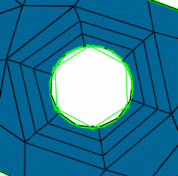
|