-
From the Authoring section of the action bar,
click Existing System
 . .
Note:
This command is also available in the System Editor
context menu.
- Select the position in the system structure of the tree where you want to insert the system.
The Applicative Search is activated in the top bar and a small panel appears. 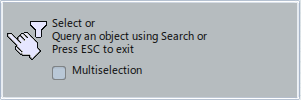 - Select one or more systems as follows:
- Type your search criteria in the
Applicative Search box, click
 , then select the desired objects from the search results. , then select the desired objects from the search results.
- Select an object in the tree or work area.
- Select the
Multiselection check box, select several objects in
the tree or work area, then click
Accept
 . .
The selected systems (along with any associated operations) are inserted into the system structure.
|