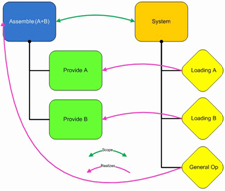Default Process
The software automatically creates a default root process under the PPR Context when entering the application. This root process is a workplan.
It is possible to have several root processes.
This allows you to define several workplans (or item plans) for the same item. You can easily compare the different workplans by switching from one to another. You do that by double-clicking a root process.
This changes the active root process, which the tree frames in blue, and the process structure that is displayed in the grid in the System Editor.
At a lower level of the tree, it is possible to insert new and existing objects. You can create systems, workplans, and operations in Process Planning, Fastener Planning, and Planning Structure.