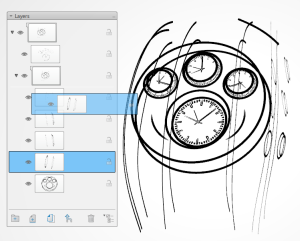About the Creation
This section provides information about the creation of layers or groups.
- A layer is always created by default with a dotted frame as there is no associated geometrical set. A layer is highlighted with a light blue color, meaning that it is selected but not active.

Once you modify it, the frame is displayed with a full line. The layer is highlighted with a deep blue color, meaning that it is active and that objects will be created within this layer.

- When a layer is active, it is also active in the tree.
- The created layer or group is always added after the active layer.
- When created in a group, the layer is always added at the end of the group.
- You can modify the group or the layer's name by tapping it and change its name.