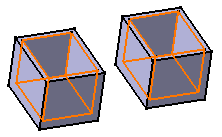More About Shell.x Dialog Box
This section describes the various options available in the Shell.x dialog box to create a shell.
Tangency propagate Faces To Remove
If the faces selected in the
Faces to remove field have tangent continuous
edges, the edges tangent to the edges of the selected faces can be taken into
account. To do so, select the
![]() option while creating a shell
feature. Thus, the entire faces along these edges
are removed.
option while creating a shell
feature. Thus, the entire faces along these edges
are removed.
![]() By default, this option is selected.
By default, this option is selected.
In the below example, the yellow face is selected in the
Faces to remove field for creating shell
feature:
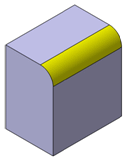
The result is as shown below:
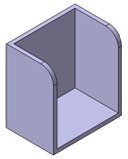 |
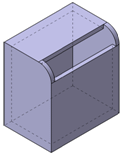 |
| With the
|
With the
|