The Tree | ||
| ||
Tree Structure
The following picture represents a typical Part Designtree
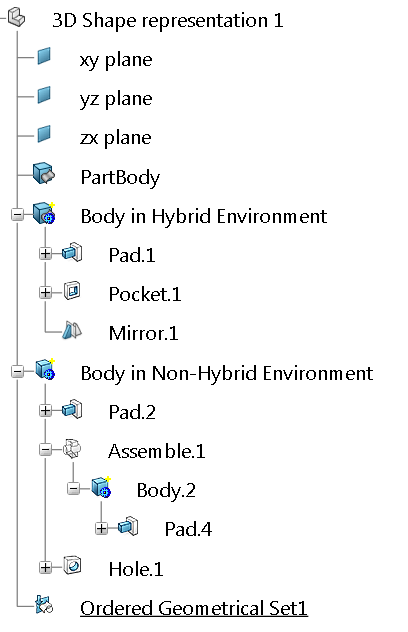
Symbols
The various symbols used to identify the elements created in the tree are described in this reference section.
|
|
3D Shape Representation |
| Body | Text with Leader | ||
| Geometrical Set | Flag Note with Leader | ||
| Ordered Geometrical Set | View From Reference |
- The gear icon masks the Body icon
 when Enable hybrid design inside part bodies and bodies option is cleared.
when Enable hybrid design inside part bodies and bodies option is cleared. - The gear icon masks the Part Body icon
 when Enable hybrid design inside part bodies and bodies option is selected.
when Enable hybrid design inside part bodies and bodies option is selected.
|
|
Pad |
| Groove |
|
|
| Hole | |
|
| Drafted Filleted Pad |
| Rib |
|
| Drafted Filleted Pocket |
| Slot |
|
| Shaft |
| Stiffener |
|
|
Multi-Pad |
| Multi-sections Solid |
|
|
Multi-Pocket |
| Removed Multi-sections Solid |
|
|
Edge Fillet |
| Variable Angle Draft |
|
|
Variable Fillet |
| Advanced Draft |
|
|
Face-Face Fillet | Draft Both Sides | |
|
| Tritangent Fillet | Auto Draft | |
|
| Chordal Fillet |
| Remove Face |
Auto Fillet |
| Shell | |
|
| Chamfer |
| Thickness |
|
| Draft |
| Thread/Tap |
|
| Draft from Reflect Lines |
| Replace Face |
|
| Split | Close Surface |
|
|
| Thick Surface | Sew Surface |
|
|
Translation |
| Circular Pattern |
|
|
Rotation | User Pattern |
|
|
|
Symmetry |
| User Pattern |
|
| Mirror |
| Scaling |
|
| Affinity |
| Axis To Axis |
|
| Rectangular Pattern |
|
|
Point | Plane |
|
|
|
Line |
|
|
Assemble |
| Intersect |
|
|
Add |
| Union Trim |
|
|
Remove |
| Remove Lump |
|
|
Sketch |
|
|
All Types of Constraint |
|
|
Draft Analysis | Surface Curvature Analysis |
|
|
Axis System | User Feature |
|
|
|
Power Copy |