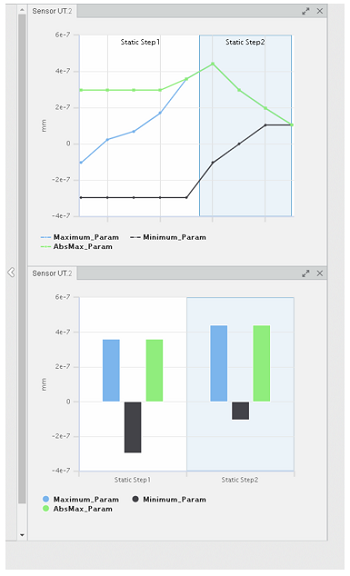Extract a Chart
You can extract a chart from the side panel to a new dedicated panel that you can reposition anywhere in the work area.
- From the side panel, click and drag the chart you want to extract.
- Reposition the chart to a new location in the work area.
In the following example, the Displacement.1 -
Chart #3 has been extracted from the side panel and is now floating as its own
dedicated panel.
Displacement.1 - Chart #2 has not been extracted and remains in the side panel.