Interference Computation | ||
| ||
Interference computation is performed using the 3D representations. The tessellation is a set of triangles used to create an approximation of the exact geometry.

The computation is performed on the tessellation of the components, but not on the exact geometry. This optimizes the performance of the system. Therefore the results rely on the 3D accuracy of the tessellation used for each part.
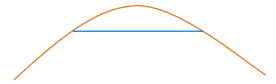
3D accuracy or SAG is the maximum distance between the exact geometry and the tessellation. It defines the tolerance of the computation. The local SAG is the maximum tolerance between the discretization and the exact geometry that you apply locally to the selected area in the geometry.
You can select and specify the global 3D accuracy of the tessellation under 3D Accuracy. For more information about 3D accuracy settings, see 3D Accuracy.
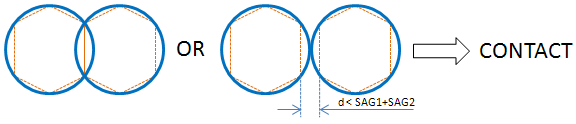
For example, the interference status
between two components is identified as a contact when the maximum distance between the
two tessellations is zero, or less than or equal to the sum of SAG1 and SAG2.