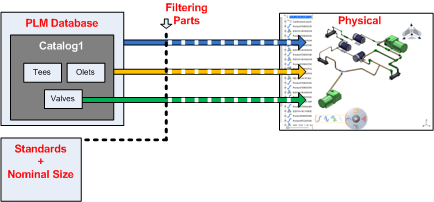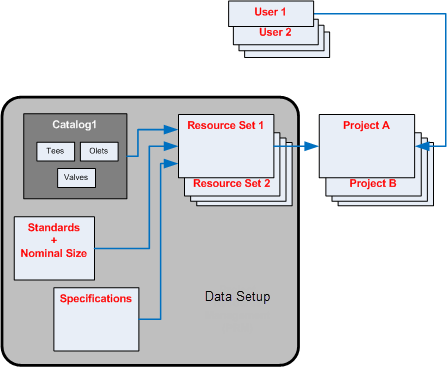Piping and Tubing Components
This section describes the types of components used in the Piping & Tubing Design apps.
There are two categories of components:
- Predrawn component parts such as equipment, piping/tubing parts, supports and insulation parts, saved in the PLM Database.
- Components such as pipes/tubes and insulation that you can create "on-the-fly" in the work area of the Piping & Tubing 3D Design app.
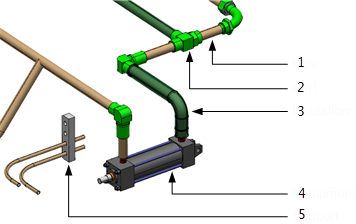
- (1) Pipe
- (2) Part
- (3) Insulation
- (4) Equipment
- (5) Support
The PLM Database is the repository for all the component parts you place in your Piping & Tubing designs (equipment, piping/tubing parts, supports and insulation parts). During component placement, users have a choice of methods of selecting a component from the PLM Database:
| To select from | Click | |
|---|---|---|
Whole of database |  | Find part using chooser |
Whole of database + additional filter on Part Subtype... | 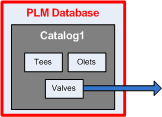 | Define part sub type or select a new part |
Catalog or Chapter in database | 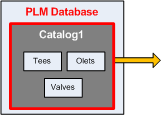 | Find part using catalog |
Catalog or Chapter in database + additional filter on Part Subtype... | 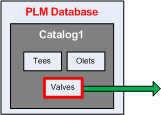 | Define part sub type or select a new part |
- Search part from catalog
- Search part from database