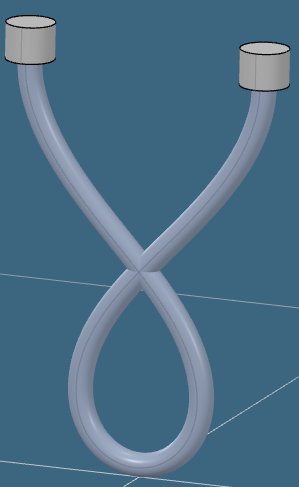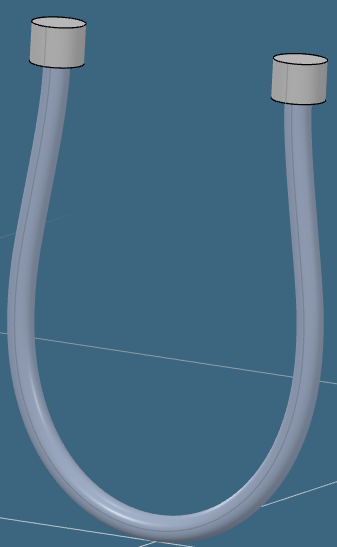Based on material properties, the FLX algorithm gives computed segments a more
realistic behavior that reflects segment stiffness.
The FLX algorithm allows you to create smoother FLX curves when generating new
segments.
The FLX algorithm is available only if you have a CATIA
Generative Fluid 3D Design role.
Flexibility
You can define the flexibility of a segment using two modes:
- With the Standard mode, you can specify a low or high
flexibility using a slider.
- With the Material mode, you can specify the flexibility of a
segment using the properties of a material.
Material Definition
The material used for flexible routes must be a core material with a
Simulation Domain. When you do not define a core material, the
Simulation Domain uses a default material whose characteristics
depend on the flexibility value. The flexibility value ranges from 1 (stiff) to 6
(flexible).
In the Material Definition: Simulation Domain dialog box, you must
select the following options and specify values for these options:
For more information about Simulation domain definition, see Structural Validation User's Guide: Defining a Simulation Domain.
Material Management
After you define a material, you must apply that material on the segments of the route
using the Material Browser command.
For more information, see Material Definition User's Guide: Managing Materials with the Material Browser.
Applying a material is not detected by the flexible route. Even if the
Update
 command
is launched, the center curve is not recomputed. To correctly take into account the
application of a material and recompute the center curve, select the route, click
Edit Properties
command
is launched, the center curve is not recomputed. To correctly take into account the
application of a material and recompute the center curve, select the route, click
Edit Properties
 on the context toolbar, and click OK in the Flexible Route
Definition dialog box.
on the context toolbar, and click OK in the Flexible Route
Definition dialog box.
You can use a computation to specify customized material properties for each segment
built with the FLX algorithm.
Computed Bend Radius
With the FLX algorithm, CATIA computes the effective minimum bend radius because the algorithm input corresponds to
the physical properties of the segment (such as diameter) and not to pure mathematical
parameters.
The bend radius, which is therefore no longer an input, is an attribute of the segment
used for verifications.
Status lights show whether the computed Bend Radius complies with
the specified minimum bend radius.
Design Range Management
Using the FLX algorithm in large range contexts can induce a loss of performance.
Recommendation:
Create flexible routes in a normal range context when using the
FLX algorithm.