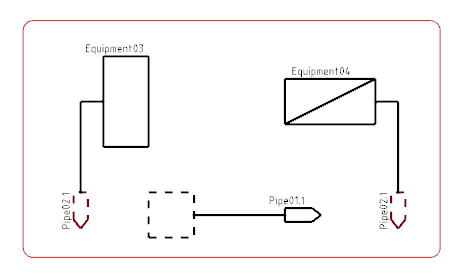Definition
There are two types of sheet connectors:
- On-sheet connectors: Used to connect components placed in the same diagram view
- Off-sheet connectors: Used to connect components placed in different diagram views
Sheet symbols are always linked by pairs. In this case, it is called cross-references.
| Tip: To identify more easily which sheet connectors are linked, text templates can also be linked with sheet connector representations. For more information about text templates definition on sheet connectors symbols, see Displaying Customized On/Off Sheet Connectors Symbols. |