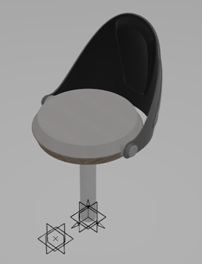-
From the Perception Experience section of the action bar, click Insert Existing
Product
 .
.
Note:
This command is also available in the Variant
panel, in the Product line area.
-
In the
Search box
 , enter search criteria to find physical products and press
Enter.
, enter search criteria to find physical products and press
Enter.
-
In the
Search panel, select the physical product of
your choice.
Recommendation:
A message may appear, asking whether you want to
expose the materials of the product. Exposed materials are then listed in
the Material Palette, and can be used in the
experience. If you intend to use all the materials of your model, or if your
model contains a limited number of materials, click
Yes. If your model contains a large number of
materials that you don't intend to use in the experience, click
No. You will be able to expose materials that you
need later on. For more information, see
Creative Experience
User's Guide:
Working with Materials.
The physical product is inserted in the experience, and the product actor is
created.
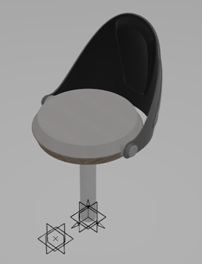
Note:
Alternatively to the previous
steps, you can also start a search, right-click the search result, and
select Insert in Experience in the context menu.
You can now start creating variants of the product. For more
information, see Creating a Product Variant.