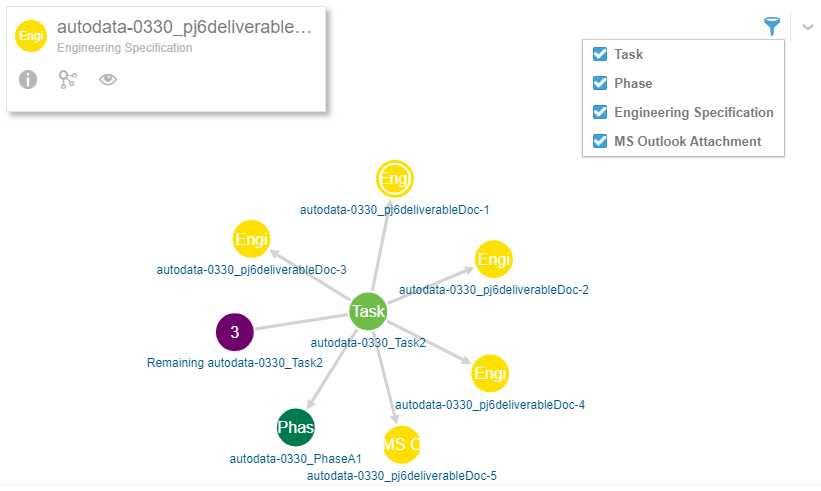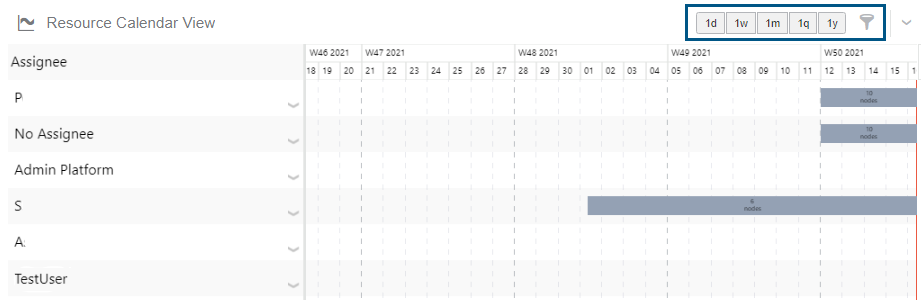What's New | ||
| ||
R2022x FD01 (FP.2205)
- You can export the values of a table as .CSV file or an entire page as .PDF to 3DDrive.
- You can now expand and view details of a node by clicking on it. A filter has also been added to refine the view.
- You can now use a filter on time and on data displayed in your Gantt charts.
- Columns from data table can now be freezed to keep them visible while you scroll.
Export to 3DDrive
Benefits: Share content easily.
Improvements on Graph View
Benefits: Ease display and navigation in Graph view.
For more information, see
Using the Graph View
Filter on Timeline and Data for Gantt Charts
Benefits: Analyze data more precisely.
Freeze Table Columns
Benefits: Ease reading and scrolling.
R2022x GA
- Once you have opened a Project Intelligence page from its home page, a breadcrumb trail appears at the top of the app. This breadcrumb trail replaces the drop-down menu that used to be in the upper left-hand corner of the app.
- You can publish links to the Project Intelligence pages of your choice on 3DSwym.
- The Details pane has been redesigned and now includes a graph view of an object and its related objects.
New Breadcrumb Trail
Benefits: Ease navigation.
Publish to 3DSwym
Benefits: Share content easily.
Details Pane Redesign
Benefits: Ease reading.