Requirement Capture Toolbar
The Requirement Capture toolbar appears automatically when launching Microsoft Word on a computer that has Requirement Capture installed on it. The Requirement Capture toolbar may vary slightly, depending on your version of Microsoft Word.
The following toolbar appears automatically in Microsoft Word 2010, 2013, and 2016:
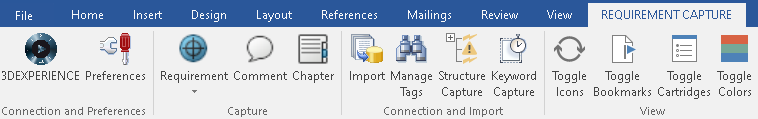
The following options are available from the Microsoft Word Requirement Capture toolbar:
| Icon | Name | Description | ||||||
|---|---|---|---|---|---|---|---|---|
| 3DEXPERIENCE | Click to open the CAS Login
page which identifies the web server location (with tenant appended
for Cloud server only), username, password for your Requirements
server. Note:
The Tenant field is used
only on the cloud. You can get the tenant name from the link
used to launch the cloud app. For example,
DSQAL044.
|
|||||||

|
Preferences | Click to open the Capture
Preferences page. It contains two page tabs:
|
||||||
| Requirement | Click to capture highlighted text as a requirement. | |||||||
| Sub Requirement | Click to capture highlighted text as a sub requirement. | |||||||
| Comment | Click to capture highlighted text as a comment. | |||||||
| Chapter | Click to capture highlighted text as a chapter. | |||||||

|
Import | Click to import captures. Note:
You must select the
credentials when importing requirements.
|
||||||

|
Manage Tags | Click to list and manage the tags in the document. You can also set attribute values on a tagged object that will be part of the object import. See Managing Tags. | ||||||

|
Structure Capture | Click to automatically highlight document structure as chapters. | ||||||

|
Keyword Capture | Click to capture requirements, chapters, and comments in the Microsoft Word document by using keywords in an automatic or semi-automatic way. | ||||||
| Toggle Icons | Click to show/hide icons for marked up and imported selections. | |||||||

|
Toggle Bookmarks | Click to show/hide bookmarks for marked up and imported selections. | ||||||
 |
Toggle Cartridges | Click to show/hide attributes for objects in a document. | ||||||

|
Toggle Colors | Click to show/hide background colors for marked up and imported selections. |