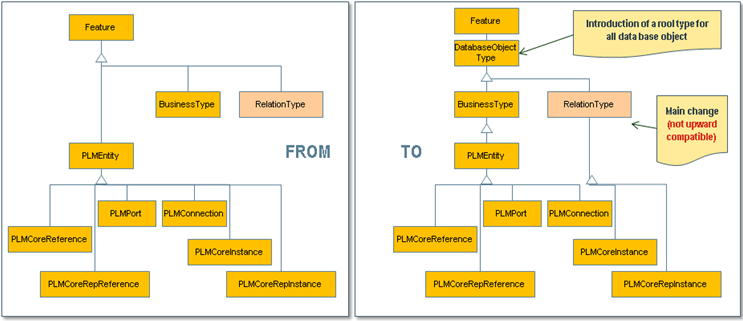In R2014x, the mechanism used to enable users to choose new policies for objects has changed.
Policy
In the previous releases, the choice of policies was defined through the PolicyChooser file. A user may have modified the PLMPolicyChooser.xml file.
This mechanism is replaced by business rules.
Therefore, you must migrate the content of the policy chooser file (related to policies) to business rules.
The file is organized by type of objects and for each type, there is a section that defines the policy to use when creating a new object.
Example
<entity name="VPMReference">
<default>
<policy name=" "/>
</default>
</entity>
Business Rule
For each type defined in the policy chooser, an equivalent business rule should be created in Data Setup and associated to the type. If several types have the same specification for policy name, a single business rule can be created and linked to the different types.
The equivalent of this section of policy chooser is a business rule like this one : Parameters->SetAttributeString("PolicyName"," CustomPolicy ").
If the policy choice does not depend on the collaborative space (project), which is usually the case, the business rule association in Data Setup must be done at the Corporate node level. If the policy choice depends on the collaborative space, the association must be done at the collaborative space level.
The policy chooser enabled you to associate a policy to objects that had particular attribute values. This is not supported any longer.