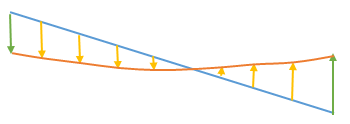Virtual to Real Shape Morphing | |||||||||
|
| ||||||||
Virtual to Real Shape Morphing has following main application fields:
- Ability to represent parts under load conditions.
- Ability to perform a reverse analysis to optimize tooling (Die, Cast, Mold, ...)
- Ability to optimize the part definition, based on "as built" measurements compared to CAD initial definition.
Virtual to Real Shape Morphing is a nativeapp available on the Cloud or on Premises.
Virtual to Real Shape Morphing is started either from the Compass or from the Realistic Shape Morphing section of the action bar. For information on accessing Virtual to Real Shape Morphing from the Compass, see Opening an app from the Compass topic in the Getting Started User's Guide.
| Important:
The morphing does not preserve the flatness of a surface. Moreover, the deformation may not be linear between two vectors. In empty spaces where vectors do not define a deformation, the deformation is interpolated from the nearest vectors. This may result in the deformation of flat areas.
To ensure that the morphing has the expected result, make sure that the vectors field contains enough vectors to describe the deformation. |
This product might use or depict Intellectual Property (IP) protected data. It is the user’s responsibility to safeguard the IP protected data when allowing others to view, export, or print the data. This includes the thumbnail representations of parts or assemblies used in markup screens. For more information on the use of IP Protection and safeguarding IP Protected data, see Social and Collaborative: Enterprise Modeling and Execution: IP Controlled Access.