-
In the work area,
select a model edge.
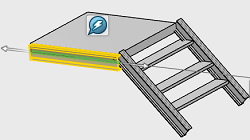
-
From the context toolbar, click Selection Helper
 . .
- The Selection Helper toolbar appears in the work area.

- The Selection Helper suggestions are highlighted in yellow.
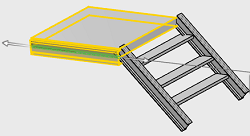
- Optional:
In the toolbar, click Settings
 specify the options.
specify the options.
| Option | Description |
|---|
| Same adjacent angles |
Selects edges whose adjacent faces have similar angles between them. |
| Same orientation |
Selects edges with a similar orientation. |
| Same length |
Selects edges with similar lengths. |
| Relax adherence to factors |
Provides more suggestions by increasing more flexibility in the similarity
factors. |
- Optional:
You can select specific elements in the work area
from the available suggestions.
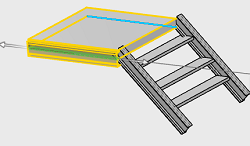
-
In the toolbar, click
 to accept
all the suggestion and close the Selection Helper toolbar. to accept
all the suggestion and close the Selection Helper toolbar.
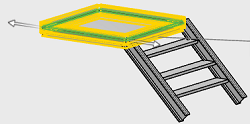
-
Click
 to close the dialog
box. to close the dialog
box.
|