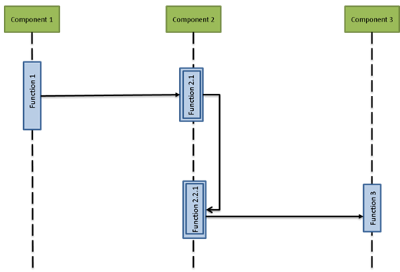Create Activations in Sequence Diagram
To indicate an actor answers to messages, you can create an activation (execution specification) and insert it on the lifeline of an actor placed in a selected sequence diagram view.
- Create a sequence diagram view and activate it. For more information
about the creation of sequence diagram, see Creating Sequence Diagrams.
Tip: From the tree, double-click a sequence diagram view to activate it. - Insert an actor. For more information, see Inserting a New Actor.
The activation is created on the selected lifeline of the associated actor in the active sequence diagram view.