Resize a 2D Representation with Ports
Any object in a 2D graph structure can be resized the same way as in any other window in any standard application.
You can resize functions or logical component from the 2D graph using the handles. When resizing a function or logical components, ports are not moved.
However, you can move the ports proportionately to the function or logical component by pressing the Ctrl key before resizing the 2D representation.
See the example below.
| Before resize | After resize with handles | After resize with Ctrl+handles |
|---|---|---|
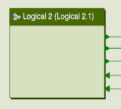 |  |  |
| Important: When reducing a 2D representation, the reduction is stopped when a port reaches the border of the 2D representation, whether you press the Ctrl key or not. |





