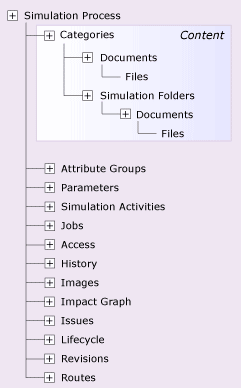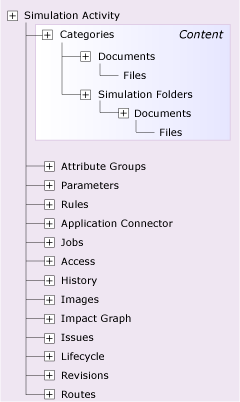Terminology
The following components form the building blocks of Process Composer:
- Files
Files are the lowest-level component of Process Composer. Files within Process Composer are the same as files within any file system. Files can be data files, scripts, log files, image files, etc. Tools are provided that allow you to move files between your working directory and the Process Composer database.
Files can be versioned or nonversioned. See Versioned and Nonversioned Files for more information.
- Documents
Files are stored in documents. A document can contain one or more files. Documents can be either owned or referenced. See Owned and Referenced Documents for more information.
- Categories
-
Process Composer provides predefined categories to help you organize the data associated with a simulation process. For example, you can store the output from an Abaqus analysis in the Results category. See About Categories for more information.
- Content
Content describes the contents of a simulation process or a simulation activity. Process Composer organizes the content of a simulation process or activity into categories. An experience also has content—the simulation process or activity that is captured by the experience.
- Folders
Process Composer uses two kinds of folders—simulation folders and bookmark folders. Simulation folders reside under categories in simulation processes and simulation activities and contain documents. When the Process Composer documentation refers to a folder, it is referring to a simulation folder. For more information about simulation folders, see About Folders.
In contrast, bookmark folders reside under bookmark workspaces and can contain simulation processes. For more information about bookmark folders, see Bookmarks.